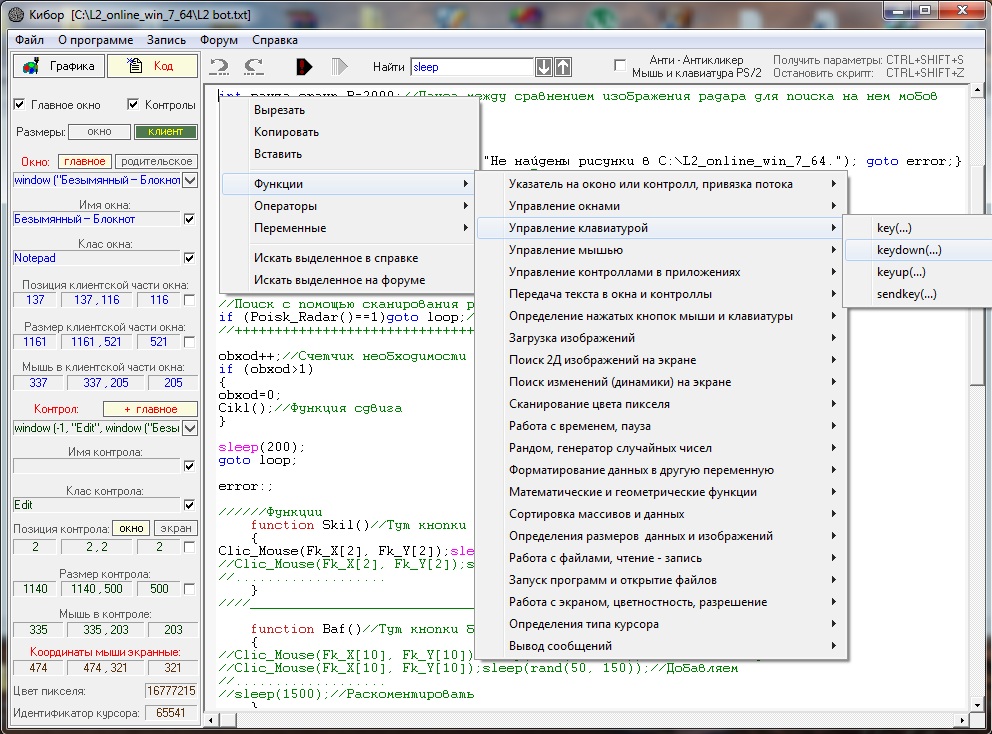| Automation and bots |
|
 Помощь Помощь
 Поиск Поиск
 Пользователи Пользователи
|
| Здравствуйте Гость ( Login · Registration ) The maximum version of Kibor Русский ( go to russian, more informative forum ) | Забыли пароль? |
| Страниц (1): [1] |    |
| Поиск в теме | Версия для печати | ||||||
|
||||||
| Поиск в теме | Версия для печати | ||||||
| Страниц (1): [1] | ||||||
| Сейчас эту тему просматривают: 1 (гостей: 1, зарегистрированных: 0) | ||||||
| « About Kibor » |
Powered by |