There was a visual editor of modeless dialog boxes , in which you can visually place the desired controls in the right place, drag and drop and stretch them with the mouse to set the desired size.
To add controls, we right-click in the window in the editor and add what we need.
then select (code) in the menu and get the generated code for this window.
For COMBO lists in its configuration, you can set a list of items. To move a line to a new item, press counter + enter .
find a visual editor can be in the menu - tools - dialog editor.
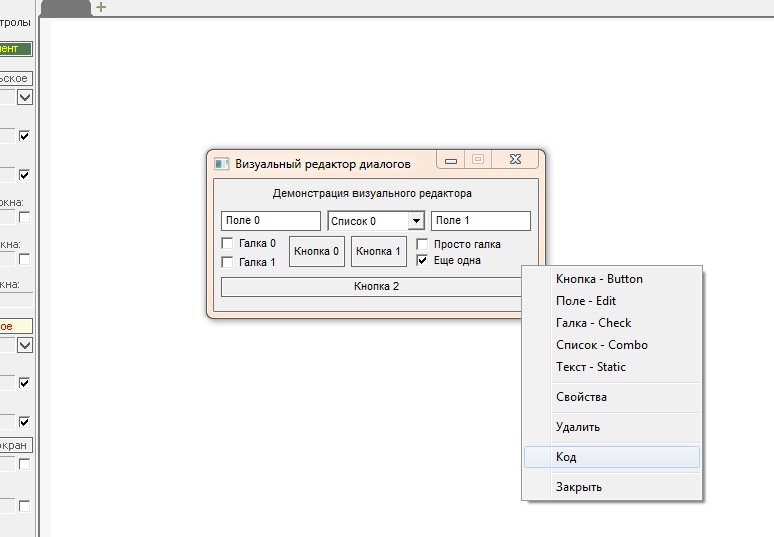
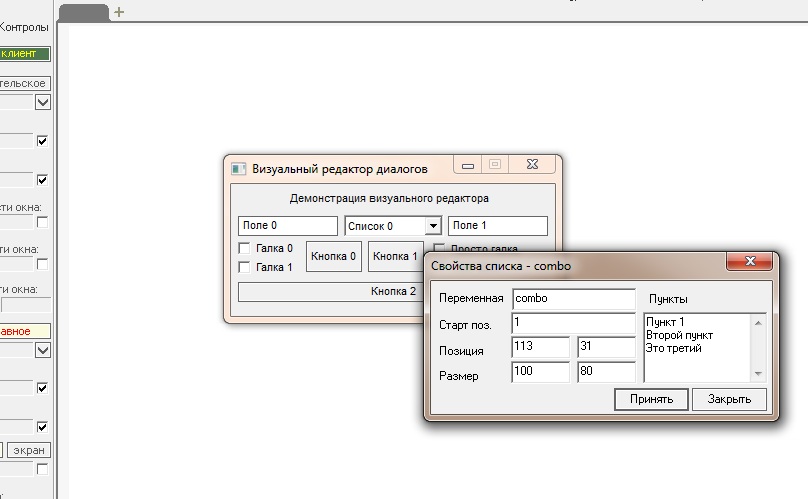
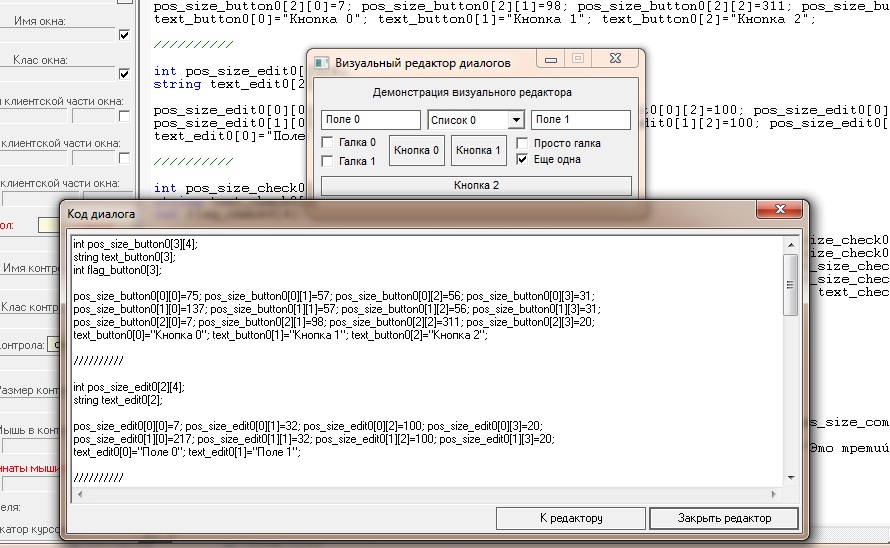
================================================== =========
Added to the function opions the setting of the pauses between pressing the mouse clicks. http://kibor-bot.com/forum/topic...forum=1&topic=42