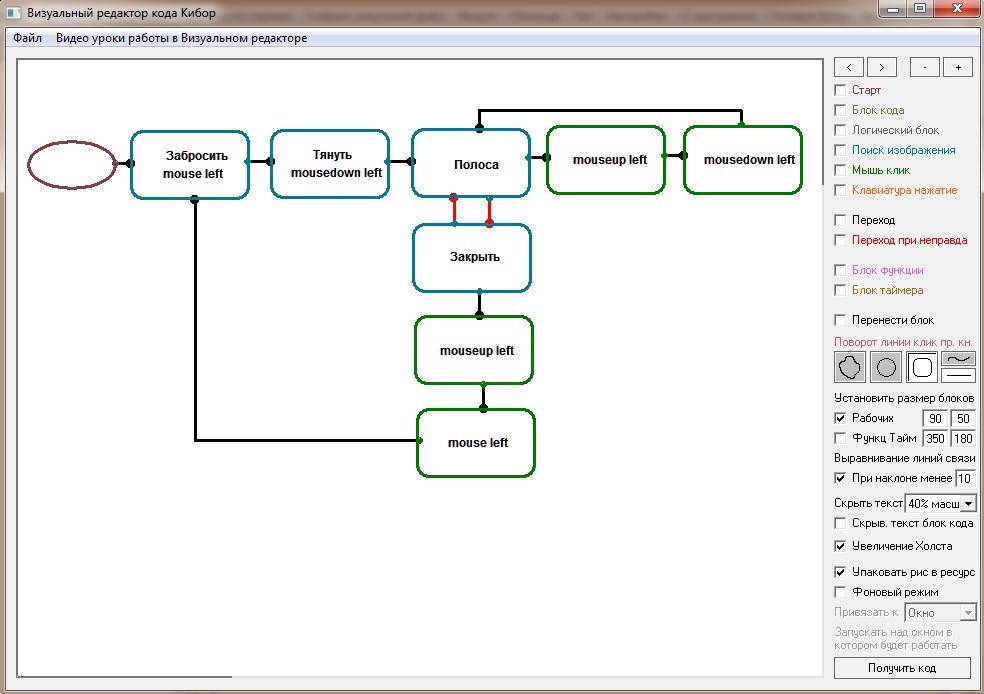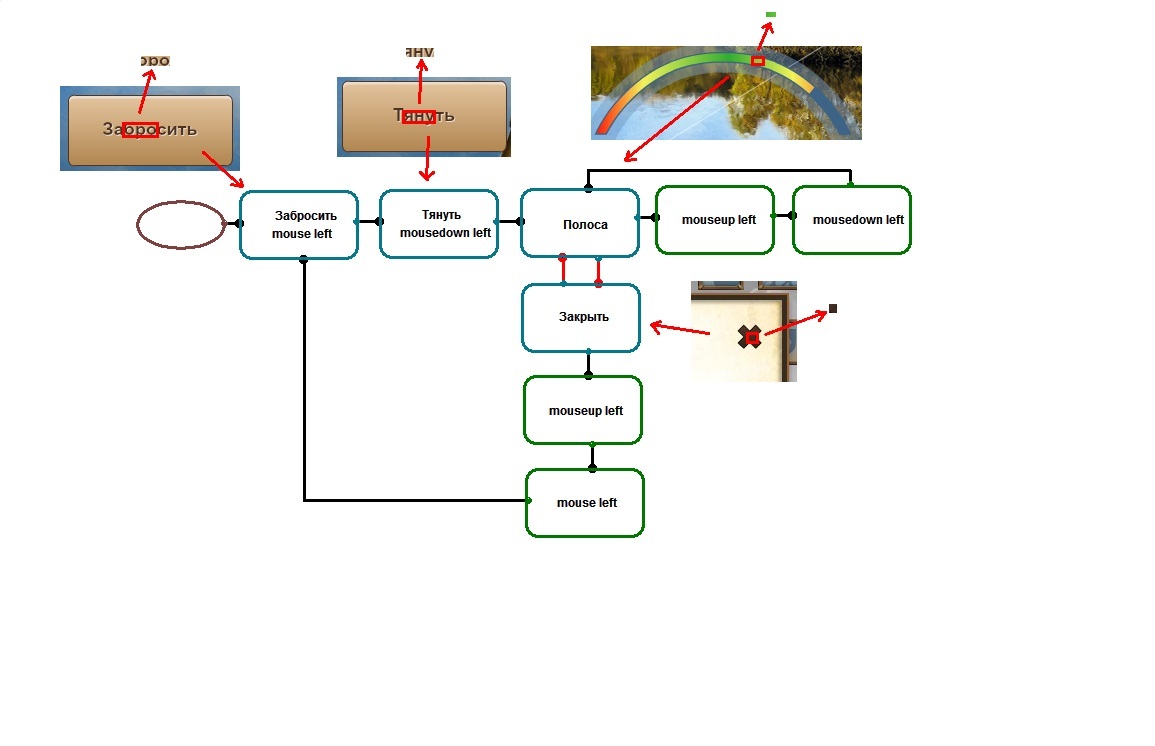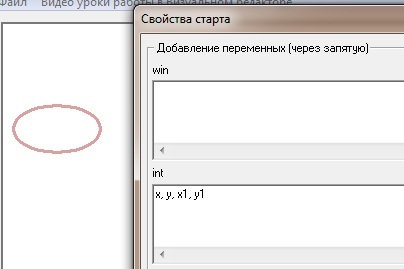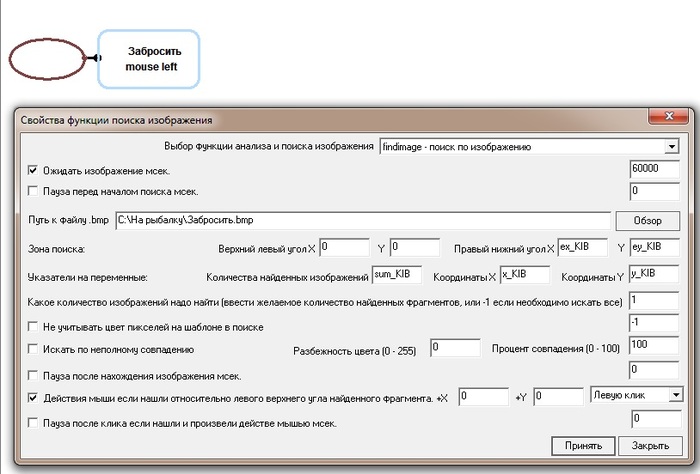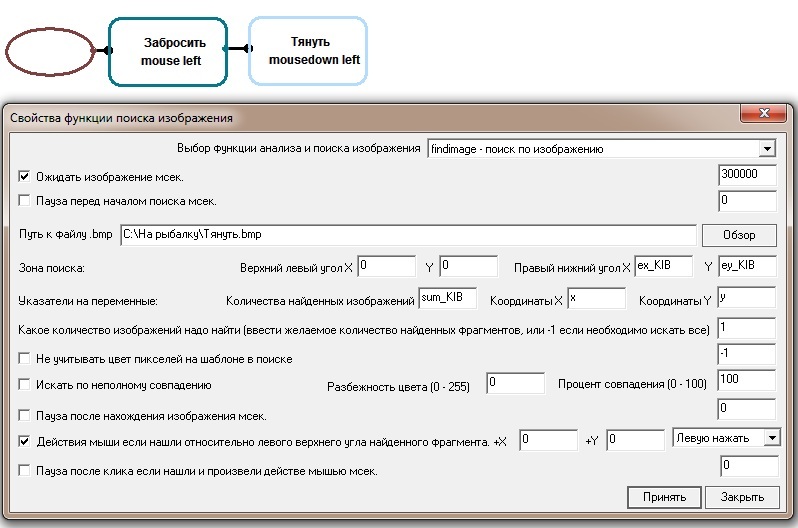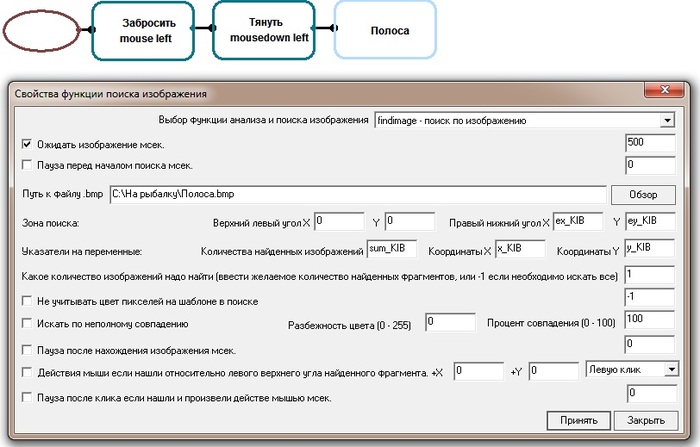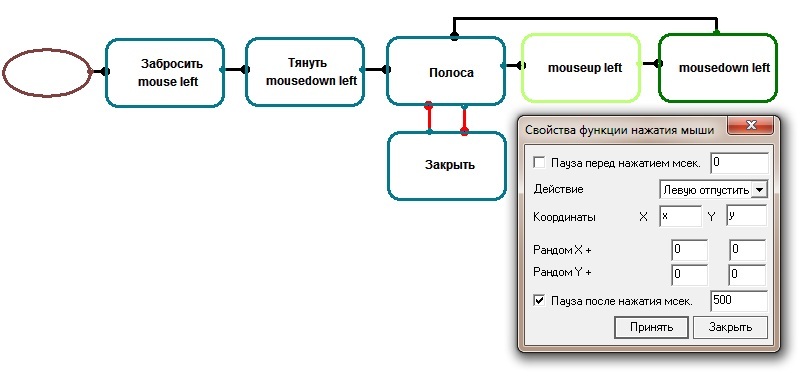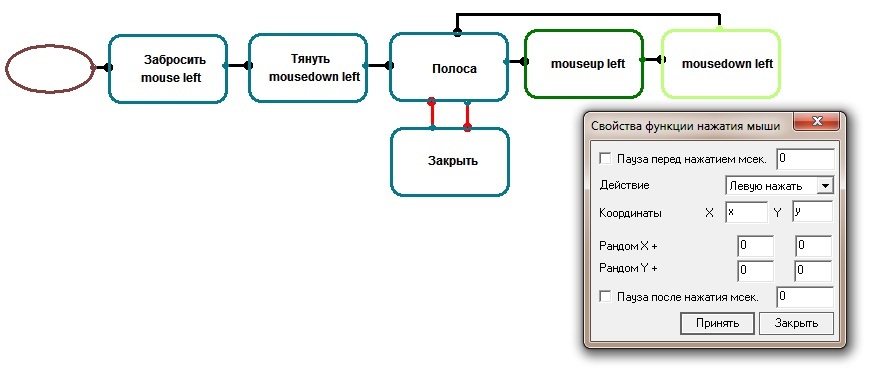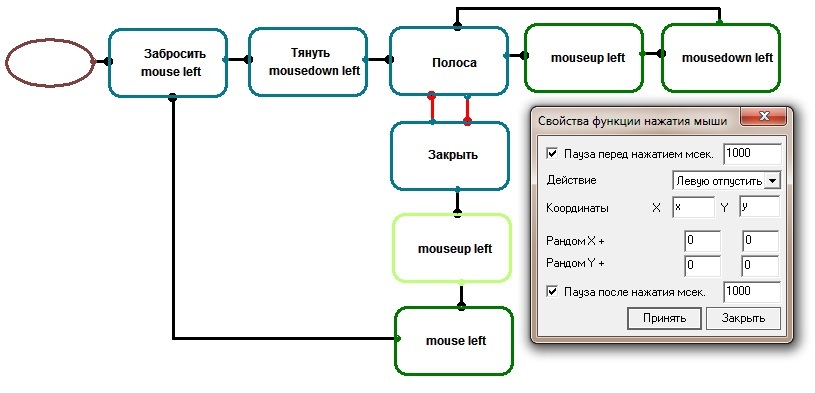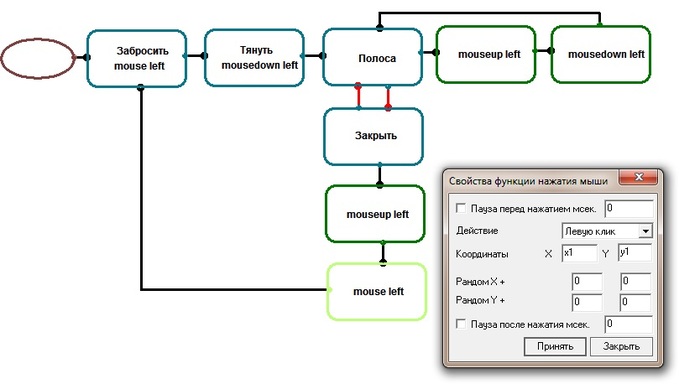Full Member

Покинул форум
Сообщений всего: 160
Дата рег-ции: Дек. 2017
Репутация: 0
Карма 0

|
Very often in games you have to perform routine monotonous actions that you would like to avoid or minimize. For some tasks, clickers are suitable, writing a script for which you can start playing in a circle, but such automation is not very reliable and can be used in very limited cases.
In case there is no possibility of a simple repetition, one of the many programmable clickers can come to the rescue, which in their arsenal have screen analysis functions. Using the built-in scripting language, these programs can program the logic of actions depending on what is happening on the screen. In this there is one drawback - you need to know the programming language that is used in the program.
In this article I want to tell you how you can create full bots for the minimum amount of time without learning the language used in the desired program.
We will use the program Kibor, in which there is a visual code editor. In the visual editor Kibor the scheme of this bot will look like this. It took no more than 10 minutes to prepare all the images.
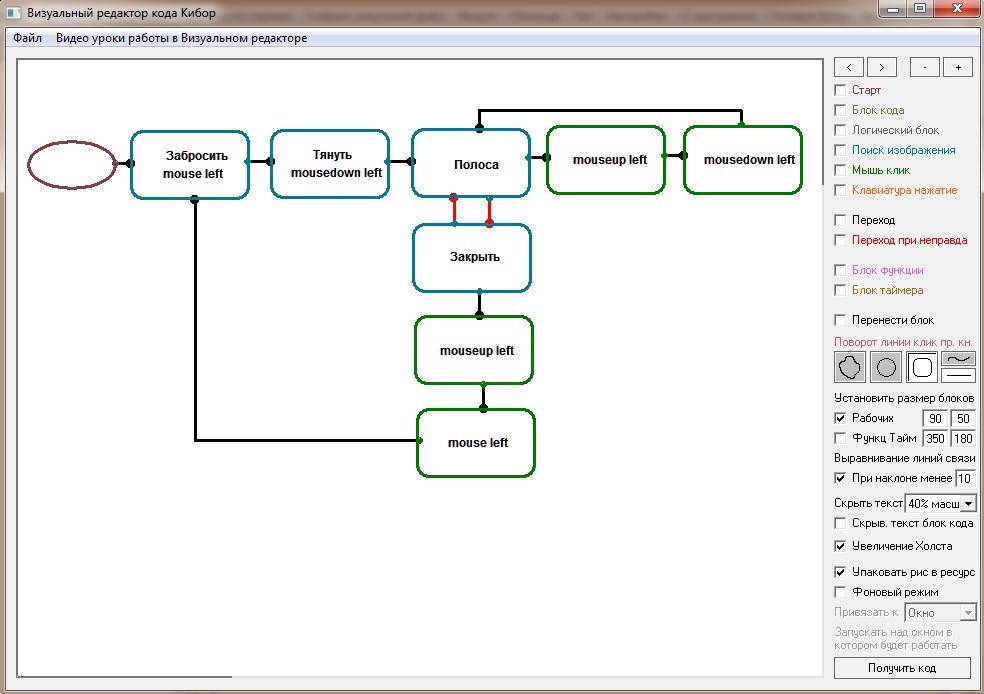
For example, we will automate the process of fishing in the game on fishing. The fishing process is as follows:
1) Click on the button "Reset" and click on it with the left mouse button.

2) Expect the appearance of the pull button. When the button appears, hold down the left mouse button on it. A strip indicating the tension of the line appears. Pressing and releasing the left mouse button, make sure that the band does not pass over the right or left edge.

3) When the fish is pulled out, close the plate and go to the first stage.
For these actions, the bot should be able to:
Recognize the button and click on it.
Recognize the button Pull and hold it with the left mouse button.
To recognize on a strip when it is necessary to release the left button of the mouse for a short time.
Recognize the appearance of the plate to close it and start fishing first.
The oval block is the starting point. The blue blocks are responsible for analyzing the screen, green blocks for manipulating the mouse.
Black lines are transition lines as the program progresses. Red lines are transitions when not finding the specified image in the screen analysis block.
This screenshot shows which parts of the images are used in which blocks.
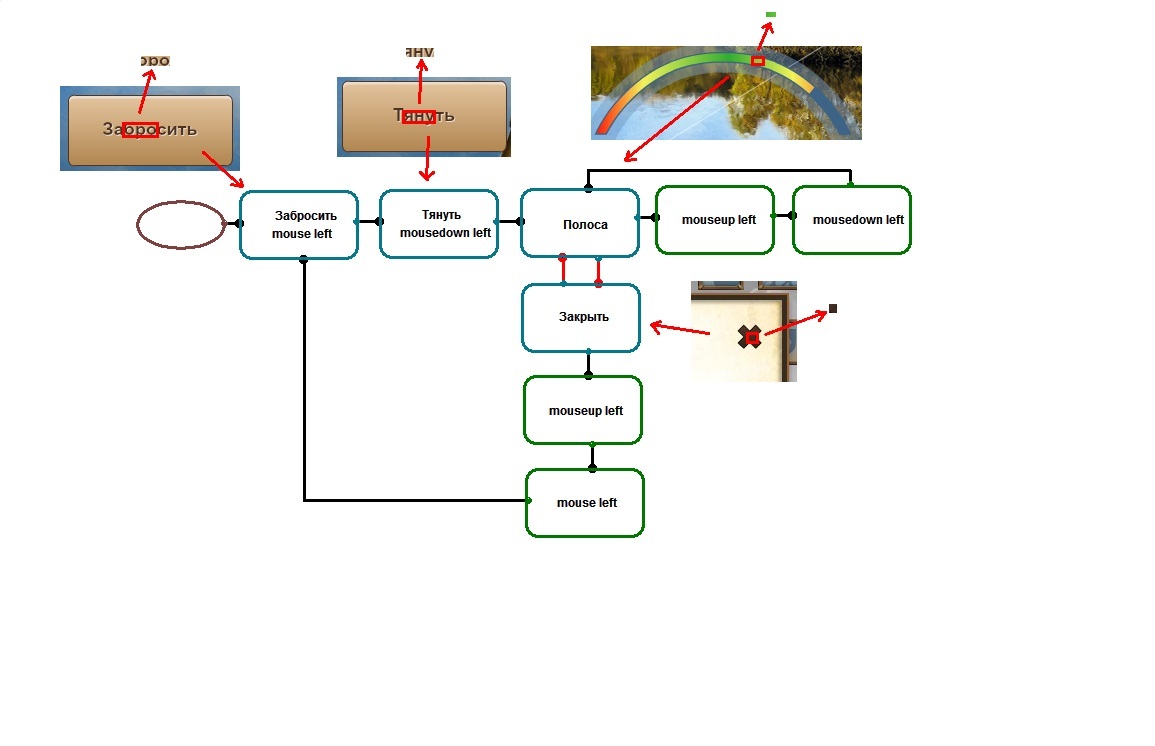
The bot is built according to the order of the player's actions.
The first one is the Start block. It declares variables in which we will later remember the coordinates of the buttons.
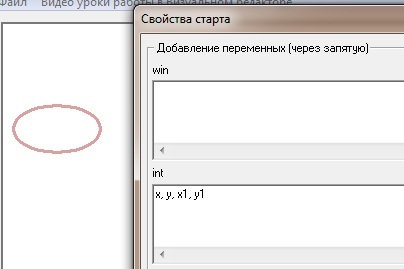
Then comes the search block of the button, and click on it.
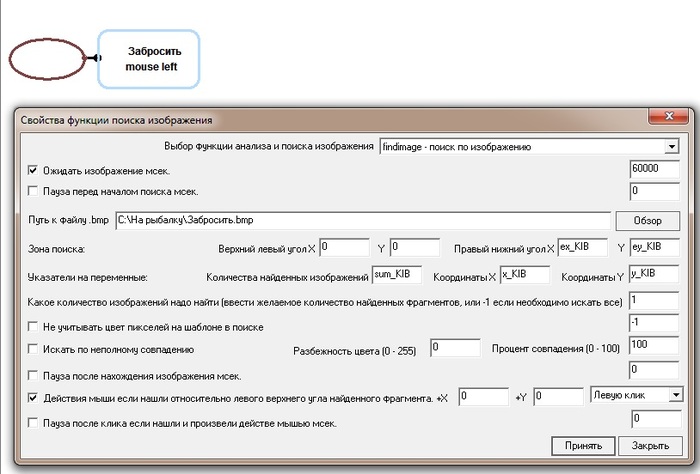
After that, the pull button appears. In the properties of this block, we give the waiting time for the appearance of this button (the first parameter). While the button does not appear the program will rotate in this block the specified time. as soon as the button appears the control will move on. When a button appears, its coordinates are written into variables (x y) and the mouse clamps the left button on it.
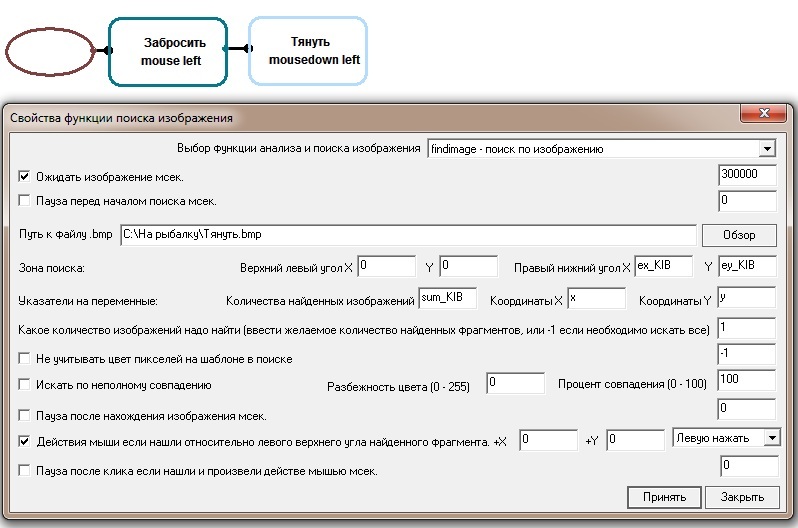
After that, we expect the band to appear. More precisely than the fragment indicated by us, at the appearance of which it is necessary to release the left mouse button for a short time.
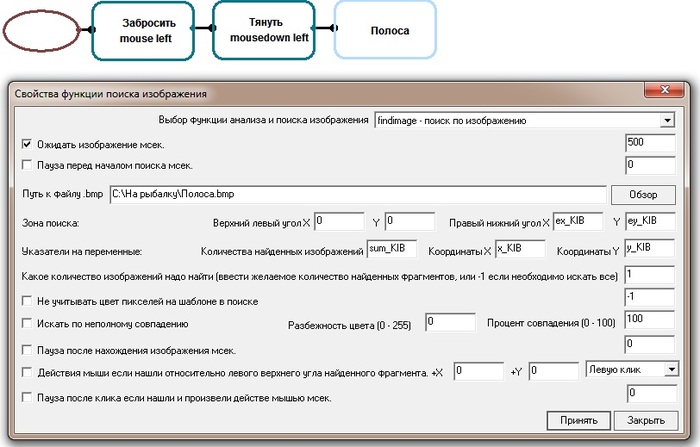
Simultaneously with the strip, we scan the appearance of a plate about the caught fish. These two images are scanned one by one until one of them is found. The coordinates of the found cross of the table closing will be written in variables (x1 y1).

As soon as the specified portion of the strip appears, when it appears, you have to briefly release the left mouse button and the control moves to the mouse control units. The mouse action is performed on the coordinates (x y) of the Pull button. Then the control goes back to scanning the strip.
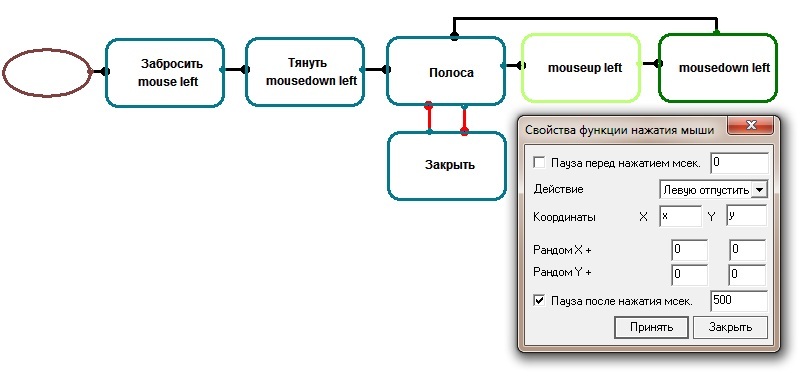
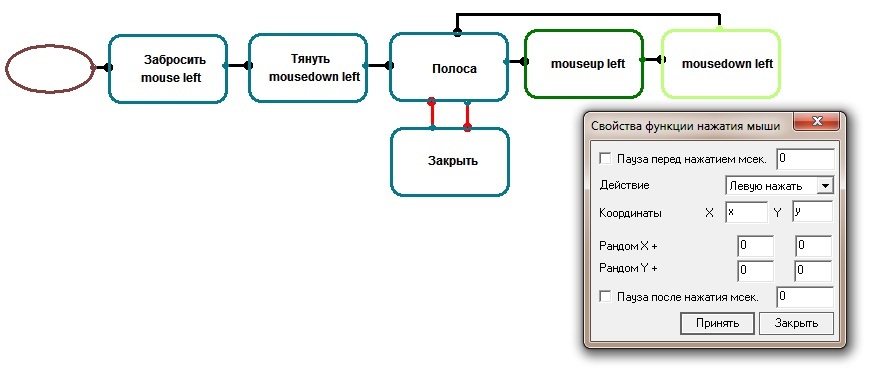
When the fish is caught, a sign with a cross will appear for closure. In this case, the control will go to the lower control units of the mouse. In them, the mouse will release the left button on the Pull button, move to the cross of the sign (x1 y1), close the label and the control will go to the beginning of the program.
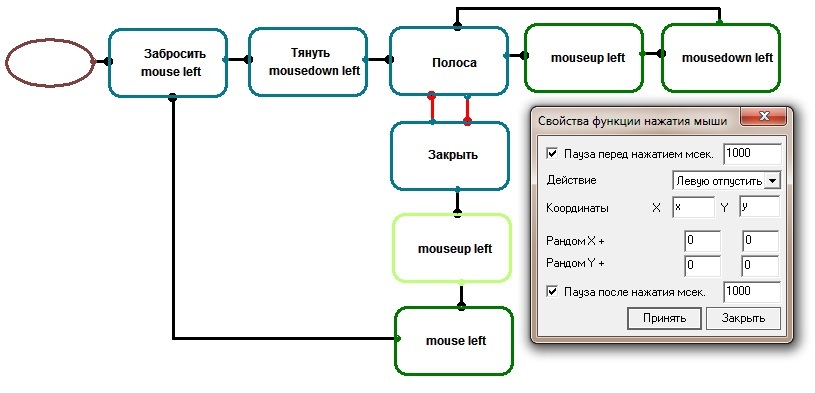
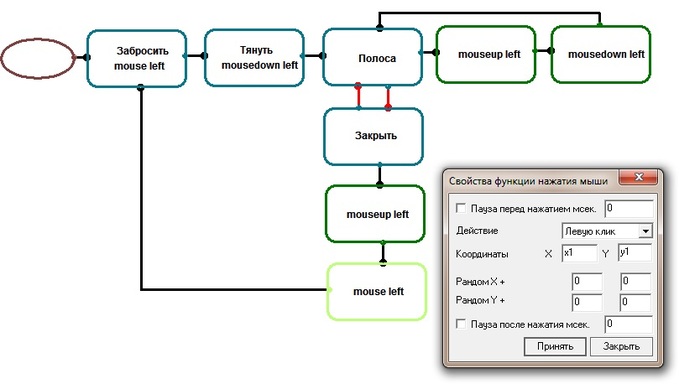
-----
The Visual Code Editor is Kibor. Creating bots without knowledge of programming.
Learning function for recognizing text.
----- |
 Помощь
Помощь
 Поиск
Поиск
 Пользователи
Пользователи