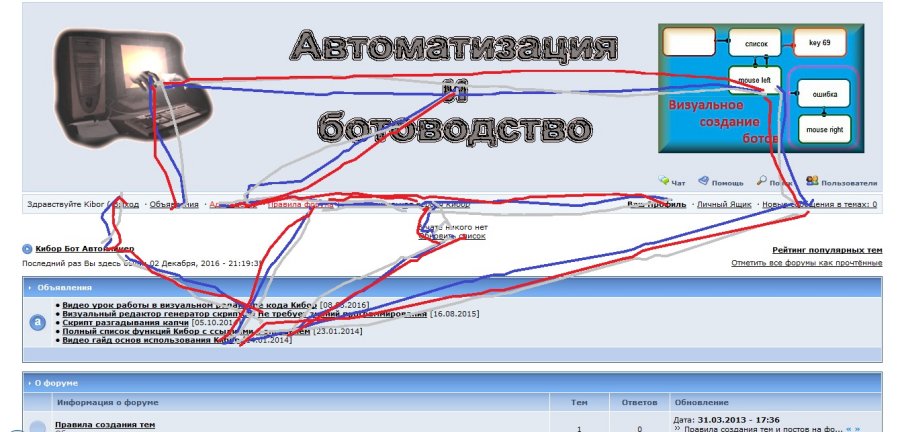Full Member

Покинул форум
Сообщений всего: 160
Дата рег-ции: Дек. 2017
Репутация: 0
Карма 0

|
In this version, added functions that allow you to work with a mouse similar to human behavior.
That is, for example, with a command
mouse (LEFT, 200, 250);
the mouse will smoothly click on this coordinate + - the indicated value of the random coordinate of coordinates is not in a straight line, but with curvatures of the trajectory and click on the coordinates 200 250 + - the indicated value of the random house.
enablerealmouse - enables smooth movement of the mouse to the place of the click.
disablerealmouse - disables smooth motion.
Syntax:
enablerealmouse (10, 15, 10, 10);
The first parameter is the speed of motion. The number is larger - the speed is lower.
The second is the amount of curvature in the path.
The third one is the randomness of the final X coordinate, while the functions (mouse, mousedown, mouseup - the randomness of the click)
The fourth is the randomness of the final coordinate Y, while the functions (mouse, mousedown, mouseup - the randomness of the click)
disablerealmouse (); - Disables smooth movement.
Works with functions:
mouse, mousedown, mouseup, mousemove.
Does not work when anti-stickliker is on. There, a smooth movement is included in the settings of the anti-blocker.
Example:
Drawing a line in a pint.
Цитата: enablerealmouse (10, 20, 10, 10);
loop ()
{
mousedown (LEFT, 213, 238);
mousemove (878, 433);
mouseup (LEFT);
}
Цитата: enablerealmouse (10, 15, 10, 10);
mouse (LEFT, 293, 320);
pause (500);
mouse (LEFT, 501, 499);
pause (500);
mouse (LEFT, 795, 301);
pause (500);
mouse (LEFT, 1020, 557);
pause (500);
mouse (LEFT, 1241, 316);
pause (500);
disablerealmouse ();
mouse (LEFT, 432, 301);
pause (500);
mouse (LEFT, 605, 443);
pause (500);
mouse (LEFT, 699, 537);
pause (500);
mouse (LEFT, 867, 374);
pause (500);
mouse (LEFT, 938, 514);
pause (500);
This is how the mouse moves and the coordinates of the mouse click (LEFT ...... and the enablerealmouse function (10, 15, 10, 10)) with these parameters look.
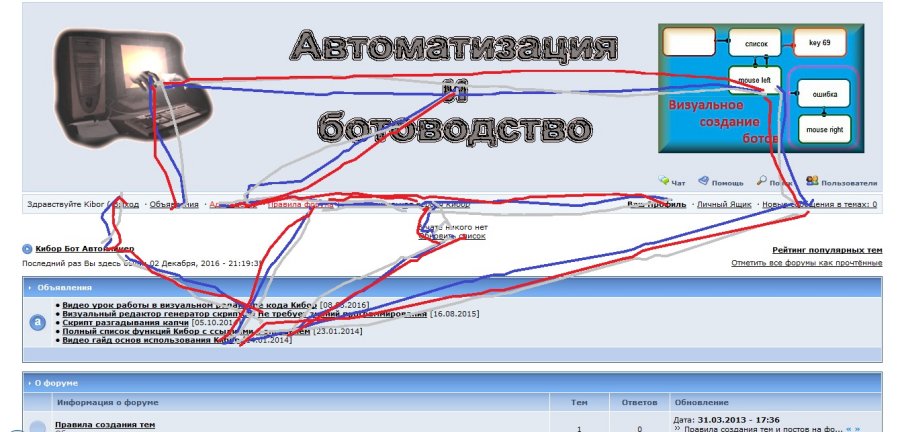
-----
The Visual Code Editor is Kibor. Creating bots without knowledge of programming.
Learning function for recognizing text.
----- |
 Помощь
Помощь
 Поиск
Поиск
 Пользователи
Пользователи