To start and end the recording, press CTRL + SHIFT + X and select the appropriate item in the menu.
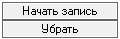
At the end of the recording, this button becomes active, the click on which inserts the generated script into the position of the cursor.

In the future this function will be improved. At the moment, a primitive code of mouse and keyboard keystrokes is created, indicating pauses between them.
.................................................. .....................
Added functions for specifying pauses in the script:
pause
Syntax
pause (10000);
Sets a pause of 10 seconds.
Unlike sleep, it is possible to shut down the script during a pause.
Optimum application:
If the pause is less than 500, use sleep. pause on this value works only as sleep ...
From 500 to 1000 - it is recommended pause.
More than 1000 - highly recommended pause ...