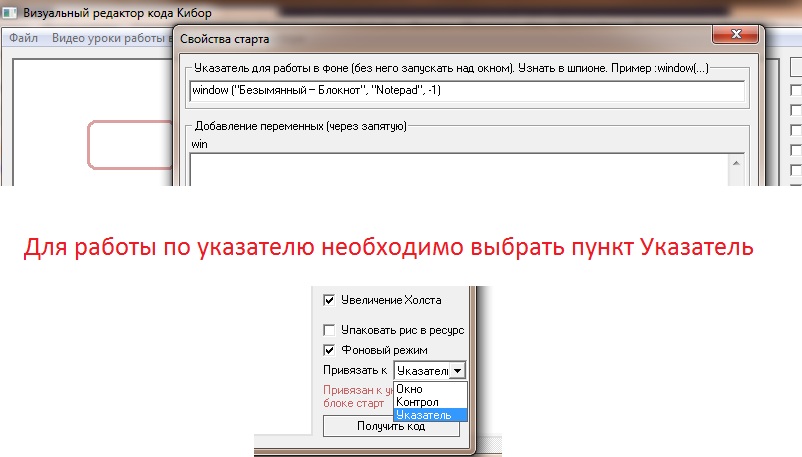We click on the line with the pointer left mouse button. The pointer will be inserted in the field for the code Kibor. We copy it completely to the Start block.
To work on this pointer, select the Index item in the list of bindings and set the Background checkbox.
It is also necessary to obtain in the spy all the coordinates for indicating zones in the Visa editor in the spy tab from which the pointer is received.
Warning! The format for saving the Visual Editor projects has been changed. To open an old project, on the File menu, click Open Old Version to 5.32