Specifically, added setting allows you to specify the color difference when working with the Dynamic Filter tool. Now specifying the necessary difference and running a filter of dynamics, all the pixels that fit into this difference will be considered static.
Then you can prepare the desired fragment and search for it using the advanced function findimage .
Explanation and example:
For example, we want to find the Start button in Windows. But it's not easy to find, but what would it be when it's not active and when it's highlighted when you hover with the mouse.
Simple Button

If you point the mouse at it, it is highlighted

When running through the filter dynamics we see a depressing picture. And it is not clear what and with what parameters to look here ..

Therefore, we introduce the parameter of the difference in the filter of the dynamics and start the dynamics filter with the difference
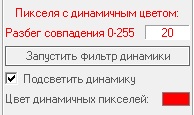
The picture has now changed. Some parts of the button fit into the scourge

We allocate that that fits into the difference and remove the selection from the dynamics
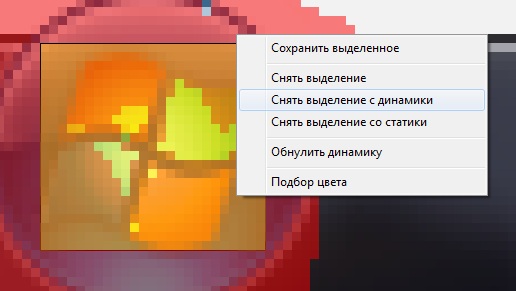
We get this picture

We save. We get such a template for searching
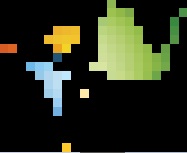
Now, in the function findimage the background color (here black - 0) and specifying in the leakage parameters specified in the filter dynamics number (here 20), we perfectly find this button, as highlighted and not.